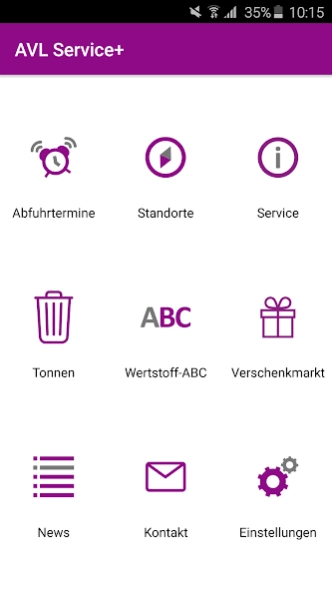AVL Service+ 9.1.2
Free Version
Publisher Description
AVL Service+ - Digital removal Calendar incl. Reminder for the district of Ludwigsburg
The service for waste disposal in the district of Ludwigsburg will be more comfortable. From now on the free AVL Service + app for download. So you never miss a removal appointment. Simply select Location, Set Alarm date and time and go! The app remembers reliably all appointments for the waste calendar.
Tonne ROUND, FLAT, BIOGUT and residual waste is always delivered on time in view and at the roadside. Besides, we also remind you here at the dates of Schadstoffmobils in your area.
How and where to put it! The practical Recyclables ABC helps in everything not in the bin belongs or fits.
It navigates directly to the nearest collection point. Circular economy in order for your future. Join.
Features and additional information on the subject of recyclables:
- Reminder Calendar (individually adjustable)
- Notification of the Notification Center
- Recyclables ABC (Where to put it?)
- Addresses and opening times of all premises (assembly) including route guidance
- Information and tips
- Important information in the Download Center
- Customer support
That's how it's done:
Download, install and start 1. App
2. Register (register once and use it on as many iOS devices simultaneously)
3. Select the city / town, district and street
4. Set the waste filter
5. Done!
About AVL Service+
AVL Service+ is a free app for Android published in the System Maintenance list of apps, part of System Utilities.
The company that develops AVL Service+ is Abfall+. The latest version released by its developer is 9.1.2.
To install AVL Service+ on your Android device, just click the green Continue To App button above to start the installation process. The app is listed on our website since 2023-11-20 and was downloaded 1 times. We have already checked if the download link is safe, however for your own protection we recommend that you scan the downloaded app with your antivirus. Your antivirus may detect the AVL Service+ as malware as malware if the download link to de.k4systems.avlserviceplus is broken.
How to install AVL Service+ on your Android device:
- Click on the Continue To App button on our website. This will redirect you to Google Play.
- Once the AVL Service+ is shown in the Google Play listing of your Android device, you can start its download and installation. Tap on the Install button located below the search bar and to the right of the app icon.
- A pop-up window with the permissions required by AVL Service+ will be shown. Click on Accept to continue the process.
- AVL Service+ will be downloaded onto your device, displaying a progress. Once the download completes, the installation will start and you'll get a notification after the installation is finished.